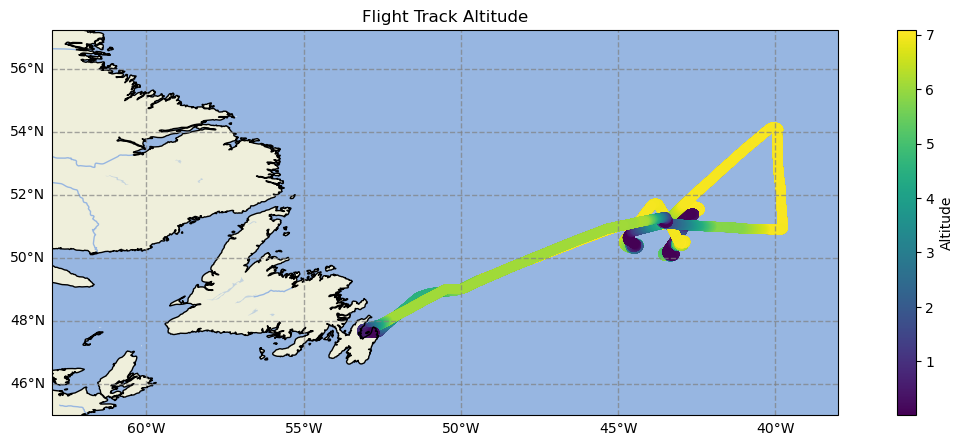Flight Track Plot#
This example notebook demonstrates:
using cartopy to plot data on a map
using the cfeatures module of cartopy to add land/ocean features
adding a colorbar
import pandas as pd
import geopandas as gpd
import numpy as np
import matplotlib.pyplot as plt
import cartopy.crs as ccrs
import cartopy.feature as cfeature
---------------------------------------------------------------------------
ModuleNotFoundError Traceback (most recent call last)
Cell In[1], line 1
----> 1 import pandas as pd
2 import geopandas as gpd
3 import numpy as np
ModuleNotFoundError: No module named 'pandas'
# Read dataset
naames = pd.read_csv('../lessons/tabular_data/data/naames-mrg01-c130_merge_20151112_R5_thru20151114.csv', skiprows=223)
# Filter down to just 1 day
naames = naames[naames[' Fractional_Day'] < 317]
# Remove NaN values
naames = naames.replace({-999999: np.nan})
# Create geodataframe
naames_gpd = gpd.GeoDataFrame(naames,
geometry=gpd.points_from_xy(naames[' LONGITUDE'], naames[' LATITUDE']),
crs='epsg:4326')
from mpl_toolkits.axes_grid1 import make_axes_locatable
from matplotlib.ticker import StrMethodFormatter
# Define the plot CRS
crs = ccrs.PlateCarree()
# Convert the dataframe to that crs
naames_gpd_pc = naames_gpd.to_crs(crs.proj4_init)
# Create the figure
fig = plt.figure()
ax = plt.axes(projection=crs)
fig.set_size_inches(15, 5) # Increase the size of the plot
# Add background features
ax.add_feature(cfeature.LAND)
ax.add_feature(cfeature.OCEAN)
ax.add_feature(cfeature.COASTLINE)
ax.add_feature(cfeature.BORDERS, linestyle=':')
ax.add_feature(cfeature.LAKES, alpha=0.5)
ax.add_feature(cfeature.RIVERS)
ax.set_title('Flight Track Altitude') # Add a title
# Add and format gridlines. Remove top and right labels
gl = ax.gridlines(crs=ccrs.PlateCarree(), draw_labels=True,
linewidth=1, color='gray', alpha=0.7, linestyle='--')
gl.top_labels, gl.right_labels = False, False
ax.set_extent([-63, -38, 45, 57]) # Broaden extent of plot
scatter = naames_gpd_pc.plot(ax=ax, column=' ALTP', legend=True, legend_kwds={'label': "Altitude"})
/Users/rwegener/miniconda3/envs/sarp/lib/python3.10/site-packages/cartopy/io/__init__.py:241: DownloadWarning: Downloading: https://naturalearth.s3.amazonaws.com/10m_physical/ne_10m_ocean.zip
warnings.warn(f'Downloading: {url}', DownloadWarning)
/Users/rwegener/miniconda3/envs/sarp/lib/python3.10/site-packages/cartopy/io/__init__.py:241: DownloadWarning: Downloading: https://naturalearth.s3.amazonaws.com/10m_physical/ne_10m_lakes.zip
warnings.warn(f'Downloading: {url}', DownloadWarning)